Advanced BAT to EXE Converter quickly converts your batch scripts to .EXE files. Even the most complex batch files can be converted to executables with Intelli-Parse technology which reduces development time.
Learning the simple batch file language then compiling your script to EXE is the easiest and fastest way to develop Windows applications!
You will benefit from changing your scripts to windows executables in many ways. Users of your scripts cannot view/change your code after it is encrypted by the compiler. Any actions performed by the script can be kept secret. Additionally, there is a feature to run your scripts "Invisible" in the background without the batch file console window.
You will benefit from changing your scripts to windows executables in many ways. Users of your scripts cannot view/change your code after it is encrypted by the compiler. Any actions performed by the script can be kept secret. Additionally, there is a feature to run your scripts "Invisible" in the background without the batch file console window.
Executables compiled with Advanced BAT to EXE Converter will run on all Windows versions from Windows98 to Win8 64bit.
Check out the Frequently Asked Questions section.
Check out the Frequently Asked Questions section.
Advanced BAT to EXE Converter has the following unique features:
Safe Site Reputation 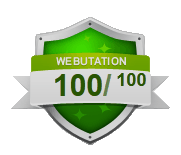 Advanced BAT to EXE Converter has been updated often since 2003 and is the only batch file compiler that will work for all complex batch files without any modifications to your code with Intelli-Parse technology. All of the advanced commands are available in both the FREE and PRO version.
Bat To Exe-Converter converts bat script files to exe files.
There are some differences to normal bat files. You can create invisible applications, you can include additional binaries, icons and version informations to your program. |




.png)



0 comments:
Post a Comment