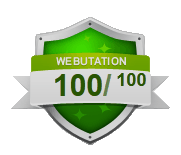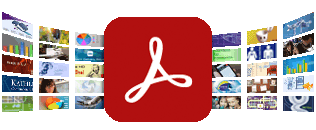-
Advanced BAT to EXE Converter quickly converts your batch scripts to .EXE files. Even the most complex batch files can be converted t...
-
VLC Media Player 2.1.3 (32-bit) Description VLC Media Player is the most popular and robust multi format, free media player ...
Featured Posts
SDS from 2009-2014. Powered by Blogger.
S.D.S COUNTER v 1.3
Blog Archive
- 09/10 (3)
- 10/10 (4)
- 14/10 (3)
- 17/10 (1)
- 20/10 (3)
- 24/10 (1)
- 25/11 (5)
- 26/11 (2)
- 28/11 (1)
- 29/11 (1)
- 30/11 (1)
- 07/12 (2)
- 08/12 (1)
- 09/12 (1)
- 11/12 (1)
- 18/12 (1)
- 10/01 (1)
- 11/01 (1)
- 13/01 (2)
- 19/01 (1)
- 30/01 (1)
- 03/02 (1)
- 10/03 (1)
- 14/03 (1)
- 16/03 (2)
- 18/03 (1)
- 20/03 (1)
- 21/03 (1)
- 23/03 (1)
- 24/03 (2)
- 25/03 (1)
- 29/03 (1)
- 30/03 (1)
- 31/03 (1)
- 01/04 (1)
- 15/04 (1)
- 16/04 (2)
- 18/04 (3)
- 19/04 (6)
- 21/04 (1)
- 22/04 (2)




.png)